Workflow
The following set of steps describe the workflow for creating, authoring, and testing dynamic questions.
1. Create a question
Inside of a question pool, create a new instance of any type of question (e.g. multiple-choice, ordering, drag and drop, etc.).
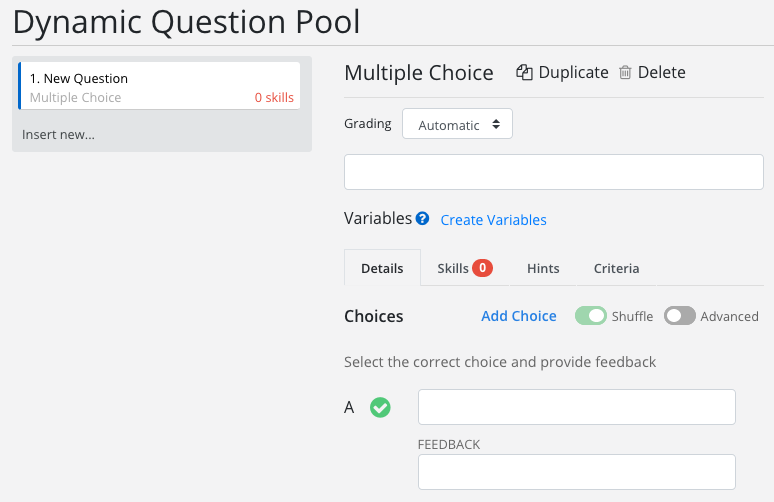
2. Author the question content
After creating the base question, customize it by entering in
the static and dynamic content. The places in the content that need to vary
must reference a variable. Variable references need to be
delimited with a @@ at the beginning and the end. For instance, the following
screen shot shows a simple dynamic question with a few pieces of dynamic content:
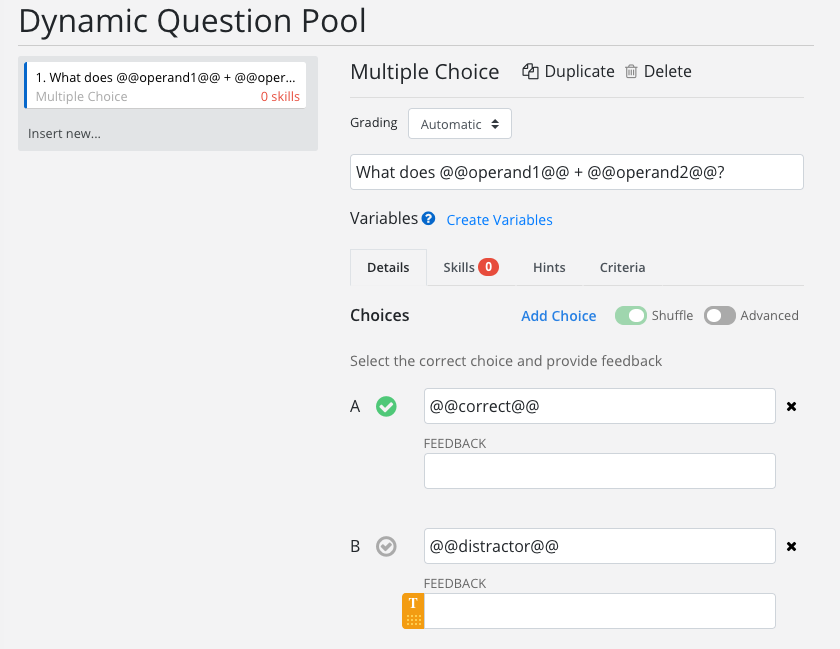
3. Define the variables
Now that variables have been referenced by portions of the question, the variables need a definition. To access the variable definition editor, click the Create Variables button:
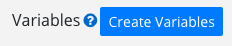
Then author the script to define the variables that were
referenced in step 2. The only required part of a script is the module.exports section that exposes the defined variables to OLI.
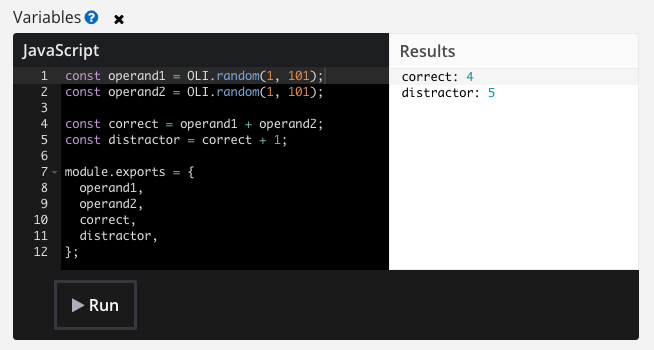
4. Test the variable definitions
Clicking Run will execute the script to test the variable definitions.
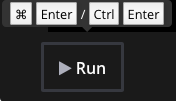
Because of the probabilistic nature of most dynamic questions, the Run feature evaluates variable definitions multiple times behind the scenes and reports back if even one of those evaluations fails.
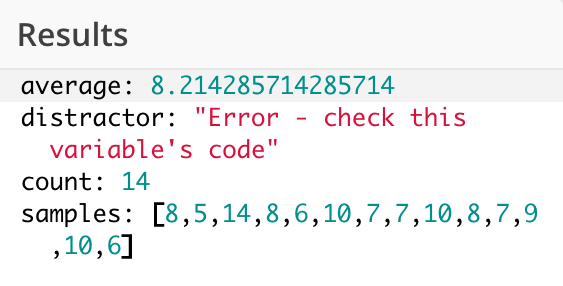
5. Preview the question
The course editor does not yet support previewing of dynamic questions. It is on the development team's radar and will be supported soon.